skyway-iot-sdk
How to setup APIKEY
To use SkyWay IoT SDK, you need to setup your APIKEY. Instructions are as follows. If you don’t have account for Enterprise Cloud WebRTC Platform - SkyWay, please signup for free from here
Login to dashboard
https://webrtc.ecl.ntt.com/en/login.html
Create a new Application
- Click
Create a new Applicationbutton - API Key will be automatically generated
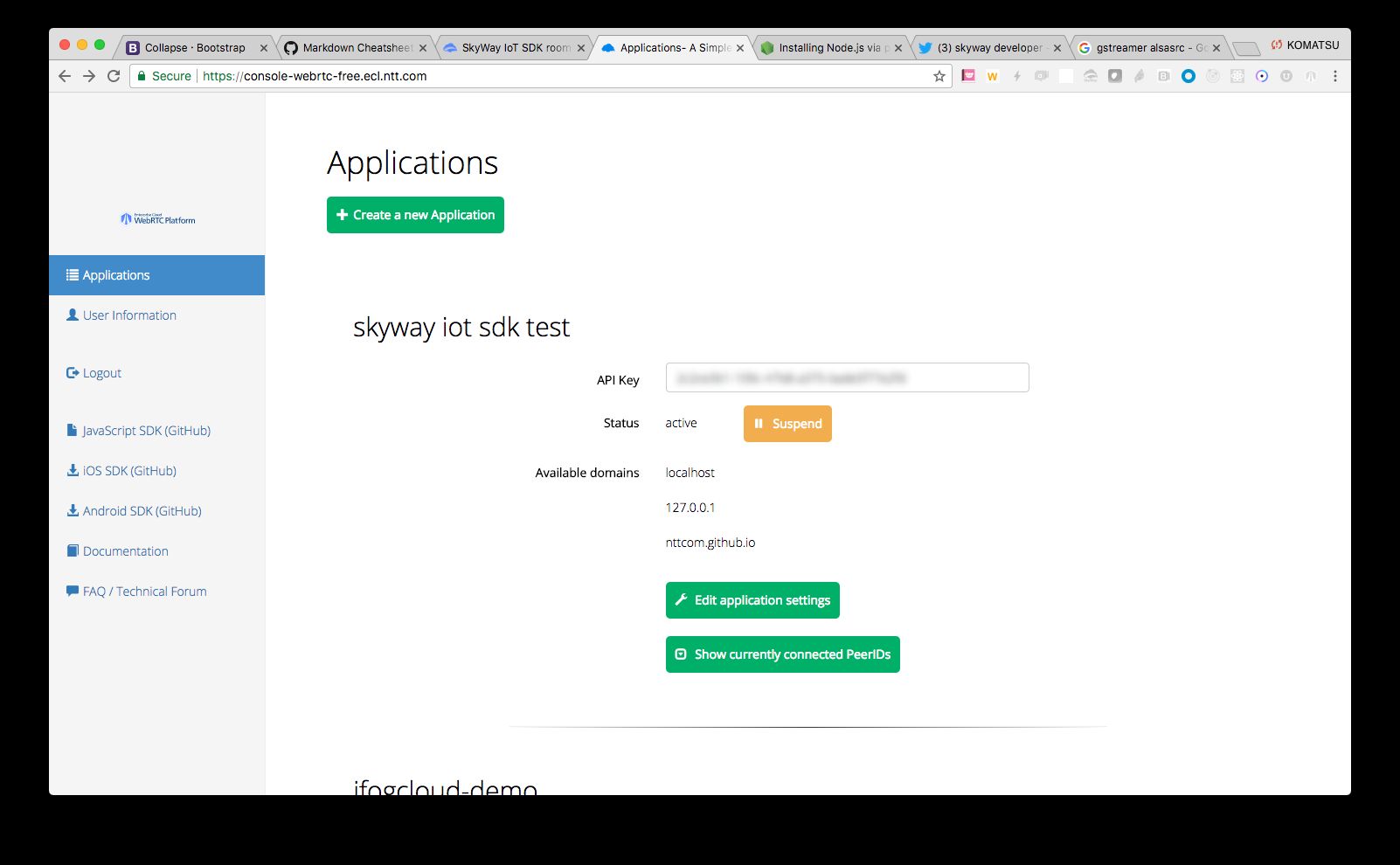
Edit Application settings (minimum settings for IoT SDK)
- Click
Edit application settingsbutton - set
localhostandnttcom.github.ioin Available domains as minimum setting. - Set all checkboxes are off in Permissions.
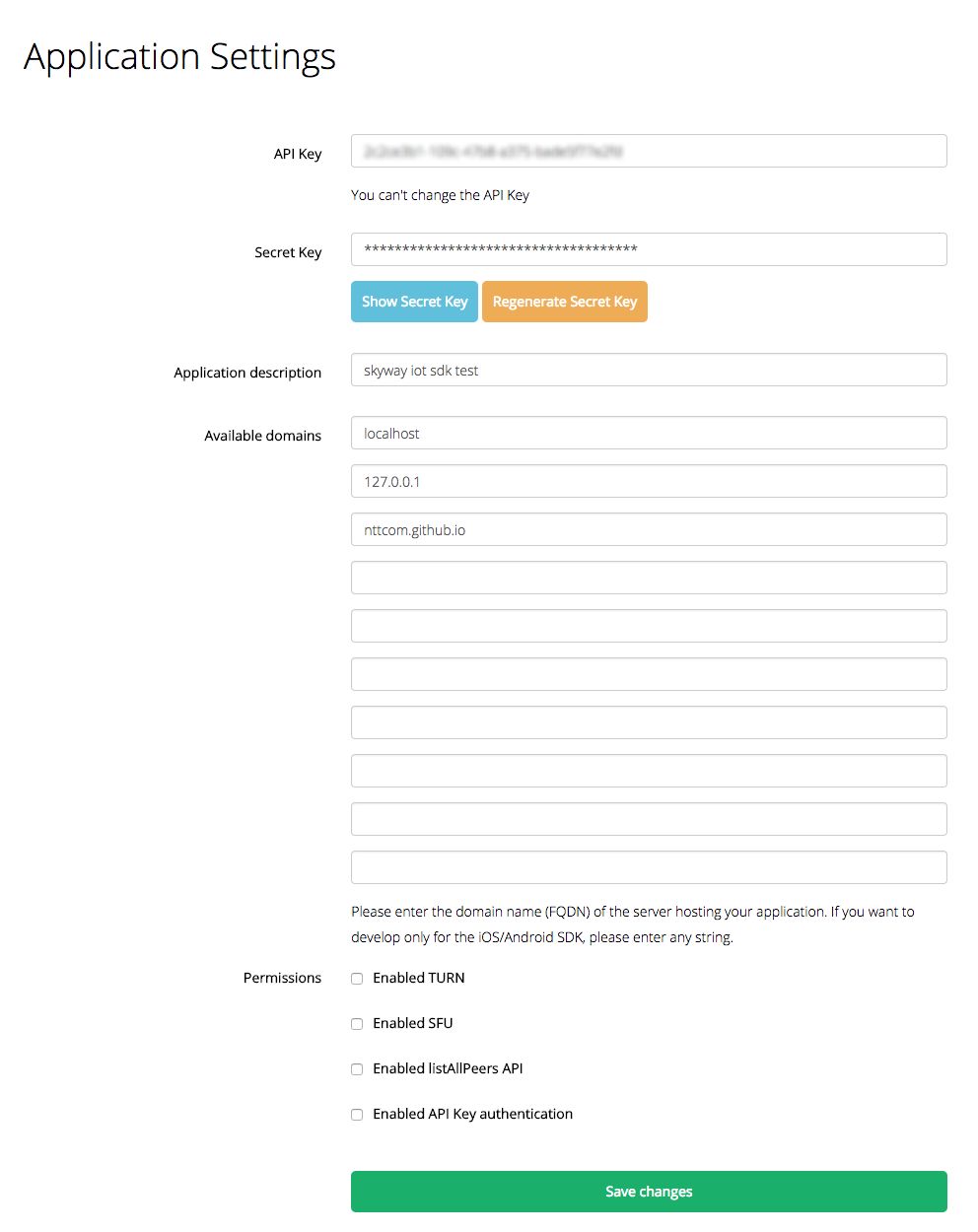
- Back to how to install
Copyright. NTT Communications All Rights Reserved.