skyway-iot-sdk
Install SkyWay IoT SDK Manually
Overview
SkyWay IoT SDK is kind of framework rather than saying libraries. This framework consists of several building blocks as shown below.
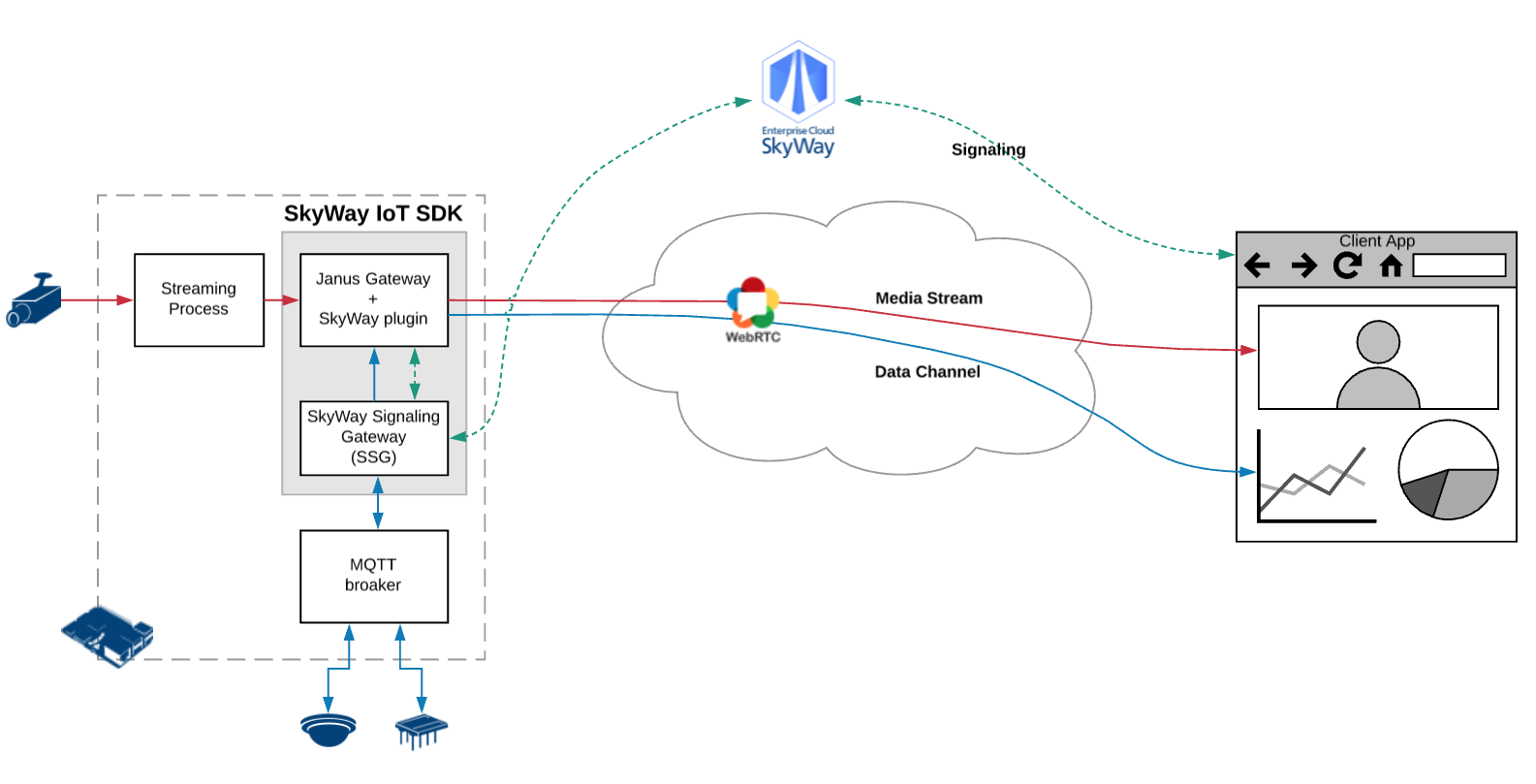
- Janus Gateway + SkyWay Plugin
- WebRTC gateway feature within the framework. For example, Janus Gateway establish WebRTC P2P connection between device and client, then relays pure RTP base media streaming data ( provided by streaming process explained below ) into WebRTC media streaming protocol (ICE + SRTP). By using SkyWay Plugin, developer can control Janus Gateway feature from client api outside of Janus Signaling Protocol. Also, it gives a way to connect 3rd party app and client app leveraging DataChannel relayed by Janus Gateway.
- SkyWay Signaling Gateway (SSG)
- Signaling Protocol gateway between Janus REST API and SkyWay Signaling Server. Since it transform SkyWay’s signaling protocol such as offer, answer and ice candidate into Janus REST API inside private network, you can easily develop global accessible WebRTC-IoT app. Because of this building block, you can get not only global accesibility but also a way for developping to control Janus Gateway by (release version of SkyWay API)[https://webrtc.ecl.ntt.com/en/js-tutorial.html]. Also, it relays DataChannel data between Janus Gateway and 3rd party app.
- Streaming Process
- Streaming Process is used for generating stream data. It generates rtp stream that will be received by Janus Gateway. This rtp data will be relayed to client app by WebRTC P2P protocol. Typically, gstreamer is used for this purpose. But in case of generating stream from file, this process is not needed. Just configuring file path to Janus Gateway is enought for it.
- Client app
- Arbitrary application which would be used on client side. For instance, monitoring camera streaming, realtime metrics data and operating IoT device would be a typical use-case. In most cases, makin use of SiRu Client module would be easy to implement your client side application.
So you need to install above building blocks on linux based IoT devices, such as raspberry PI.
Install
We will explain how to install SkyWay IoT SDK framework manually on Debian based environment. (We assume that git and node.js version>=6.x are already installed)
Janus Gateway + SkyWay Plugin
- Install dependency libraries
sudo aptitude install libmicrohttpd-dev libjansson-dev libnice-dev \
libssl-dev libsrtp-dev libsofia-sip-ua-dev libglib2.0-dev \
libopus-dev libogg-dev libcurl4-openssl-dev pkg-config gengetopt \
libtool automake
- Install libsctp
git clone https://github.com/sctplab/usrsctp
cd usrsctp
./bootstrap
./configure --prefix=/usr; make; sudo make install
- Install Janus-gateway & skywayiot-plugin
cd ..
git clone --branch v0.2.1 https://github.com/meetecho/janus-gateway.git
git clone https://github.com/nttcom/janus-skywayiot-plugin.git
cd janus-skywayiot-plugin
bash addplugin.sh
cd ../janus-gateway
sh autogen.sh
./configure --prefix=/opt/janus --disable-mqtt --disable-rabbitmq --disable-docs --disable-websockets
make
sudo make install
sudo make configs
- update configs
/opt/janus/etc/janus/janus.plugin.streaming.cfg
Comment out several lines for [gstreamer-sample], [file-live-sample] and [file-ondemand-sample]. Then append example streaming setting shown below (you can check sample configs on this gist)
[skywayiotsdk-example]
type = rtp
id = 1
description = SkyWay IoT SDK H264 example streaming
audio = yes
video = yes
audioport = 5002
audiopt = 111
audiortpmap = opus/48000/2
videoport = 5004
videopt = 96
videortpmap = H264/90000
videofmtp = profile-level-id=42c01f\;packetization-mode=1
/opt/janus/etc/janus/janus.transport.http.cfg
https=yes
secure_port=8089
/opt/janus/etc/janus/janus.cfg
[nat]
stun_server = stun.webrtc.ecl.ntt.com
stun_port = 3478
turn_server = 52.41.145.197
turn_port = 443
turn_type = tcp
turn_user = siruuser
turn_pwd = s1rUu5ev
Please be sure that you can use our dedicated turn server for demonstration needs. Since current SkyWay TURN feature does not have compatibility with IoT SDK, for developers demonstration convenience, we setupped shared turn server. If you want to use SkyWay IoT SDK for your own purpose, please setup and use your own TURN server. Coturn will be one option to setup your server. Please be sure that we will not guarantee our demonstration TURN server.
SSG
- install SSG
npm -g install skyway-signaling-gateway
- setup ssg
ssg setup
For obtaining apikey and setting domain of origin, please login or sign up at Our SkyWay dashboard
Streaming Process (gstreamer)
- install gstreamer
raspbian stretch
sudo apt-get update
sudo apt-get install libgstreamer1.0-0 \
libgstreamer1.0-dev gstreamer1.0-nice gstreamer1.0-plugins-base \
gstreamer1.0-plugins-good gstreamer1.0-plugins-bad \
gstreamer1.0-doc gstreamer1.0-tools gstreamer1.0-omx gstreamer1.0-alsa
ubuntu16.04 or raspbian jessie
sudo apt-get update
sudo apt-get install libgstreamer1.0
Copyright. NTT Communications All Rights Reserved.